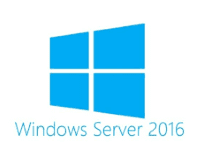I had this issue on a server we were setting up for a client today and the Windows Server 2016 Essentials configuration kept failing. We attempted numerous re-installations and configuration options, but the problem kept rearing it's ugly head.
We tried to reset the wizard settings using the following powershell commands:
Remove-WssConfigurationData
Uninstall-WindowsFeature ServerEssentialsRole
After you've run the commands above you need to reboot, but this didn't rectify the issue.
Finally, we discovered that you can't use adm within the username filed or any derivative of that like net.adm, companyadm and admuser.
We also found the setup needs to have the domain resolve to itself because we input a legitimate custom domain like office.company.com.au instead of the company.local type. To work around that we input a static DNS setting in the firewall as a temporary measure to ensure that the machine could resolve that domain name correctly. Also, ensure you have a static IP applied to your network card before commencing the the configuration process.
Lastly, do not use any special characters within the password field, leave it to basic alphanumeric characters. Once the setup completes, then change the password of your admin account to something more complex.
Once we changed those items and reset the wizard settings using the powershell commands above, everything worked as expected. Why these things needed to be done only Microsoft can answer.
If you've found this useful, you may want to sign up to our newsletter where you'll receive notices on when we post new articles and helpful "how tos". Just fill out your details below and we'll do the rest...