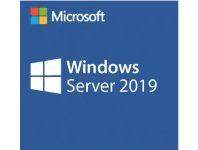Recently we had an issue with one of our clients when they were trying to log onto their Win 2019 RDP server, the RDP client was stuck on " Configuring Remote Session..."
This was only happening on one computer and worse still, he was in the Philippines in his remote work office on a brand new HP laptop. He had purchased this laptop in the Philippines for a new staff member and when it was purchased, it had Windows 11 Home as the default OS.
We upgraded the OS to Professional and joined the machine to Azure AD so we could manage it remotely. Still, the issue persisted. Here is a screenshot of the RDP Client in the problematic state:
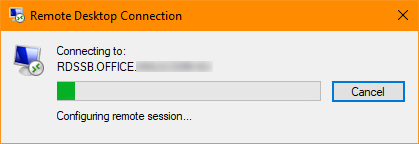
As I said earlier, all the other computers in the same office, using the same internet connection were not experiencing this problem.
So how was this rectified? The issue ended up being a missing Registry Setting and I assume it was missing because the machine had Windows 11 Home installed originally. Oddly, you can normally connect to an RDP server without issue using Windows Home because it comes with the same RDP Client that the Professional version uses, so why this is the case in this instance is anyone's guess.
You can manually add the necessary registry values by pressing the Windows key + R on your keyboard and typing in regedit and press enter. Now navigate to the following location:
Computer\HKEY_CURRENT_USER\SOFTWARE\Microsoft\Terminal Server Client
In the right hand pane of the Terminal Server Client key create a new DWORD value and name it RDGClientTransport
Now double click the RDGClientTransport setting and give it a value of 1 and click OK. You can also just download the registry file here and double click it to save yourself the hassle of the manual process above.
Credit to JP-5062 on the Microsoft forum here for the above solution.
Now you can try and re-connect to your remote desktop server and all should be good with the world.
If you've found this useful, you may want to sign up to our newsletter where you'll receive notices on when we post new articles and helpful "how tos". Just fill out your details below and we'll do the rest…