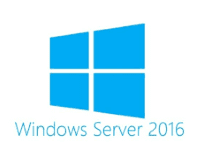This is just a quick post to outline that Windows 2016 and Windows 10 uses UsoClient.exe which is a totally new approach from the Wuauclt.exe days of Window 2008/Windows 7 for Windows updates from the command line.
The following outlines the various switches that can download, install and check for updates.
Open a command prompt with administrator privileges to use the examples below.
To commence a Windows update scan of available updates use the following:
UsoClient /StartScan
Once scan is complete is can use the following to download the patches:
UsoClient /StartDownload
To install downloaded patches use:
UsoClient /StartInstall
To restart the server or PC to complete the patch installation:
UsoClient /RestartDevice
Alternatively, you can use the following to scan, download and install in the one line:
UsoClient /ScanInstallWait
I think this is a lot more elegant than the older Wuauclt and a lot clearer. Hopefully it allows you to better administer the servers and PCs under your control.
If you've found this useful, you may want to sign up to our newsletter where you'll receive notices on when we post new articles and helpful "how tos". Just fill out your details below and we'll do the rest...