Just a brief post today to describe how include an Azure Active Directory user into a User Group on the Local PC. We had a situation where we needed to give the user the ability to edit the Network Card IP and to do that they need to be a member of the Network Configuration Operators group.
I thought this would be a simple task by opening up Computer Management and adding the user through the Local Users and Groups snap-in like in the following screenshot:
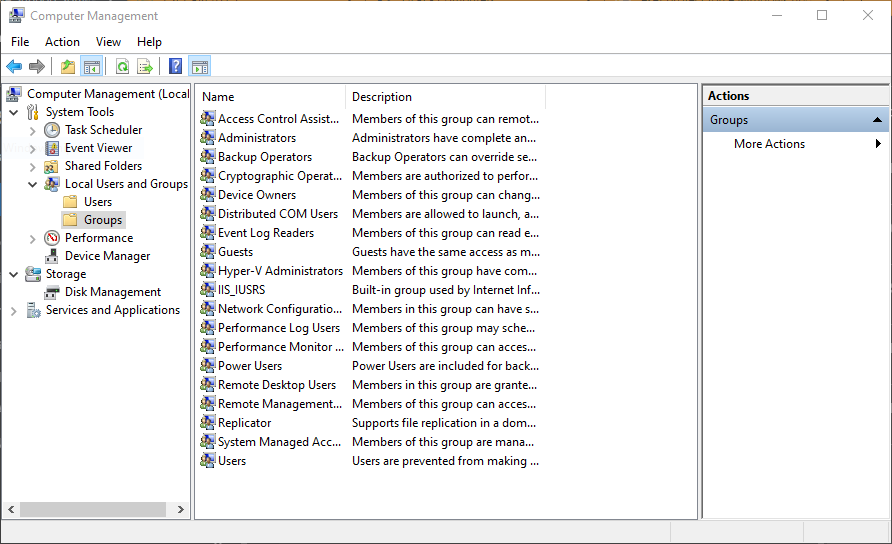
No that's not the way it's done because even though the machine is a member of Azure AD, for some reason it's unaware of the users within Azure AD. Weird, but hey this is Microsoft we're talking about so there is always gotchas at every turn.
I had to research how this can be achieved and it can be done via the command line using the following syntax:
Net localgroup "Network Configuration Operators" /add "AzureAD\[email protected]"
Simply open up an Administrator Command Prompt and use the syntax above. Just change the local group, Network Configuration Operators to the Group you want to allow the users access to, and [email protected] to the Azure AD user you want to give permissions to.
That's it, your task is done.
If you've found this useful, you may want to sign up to our newsletter where you'll receive notices on when we post new articles and helpful "how tos". Just fill out your details below and we'll do the rest…












